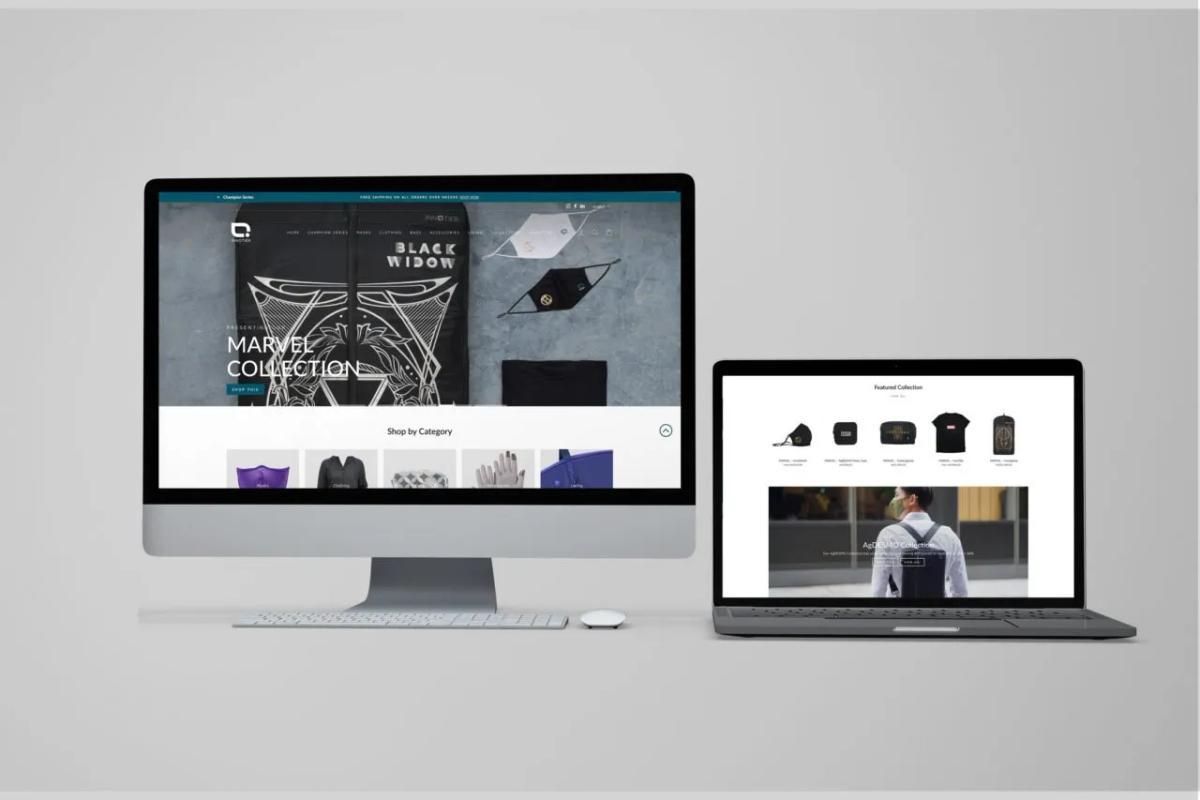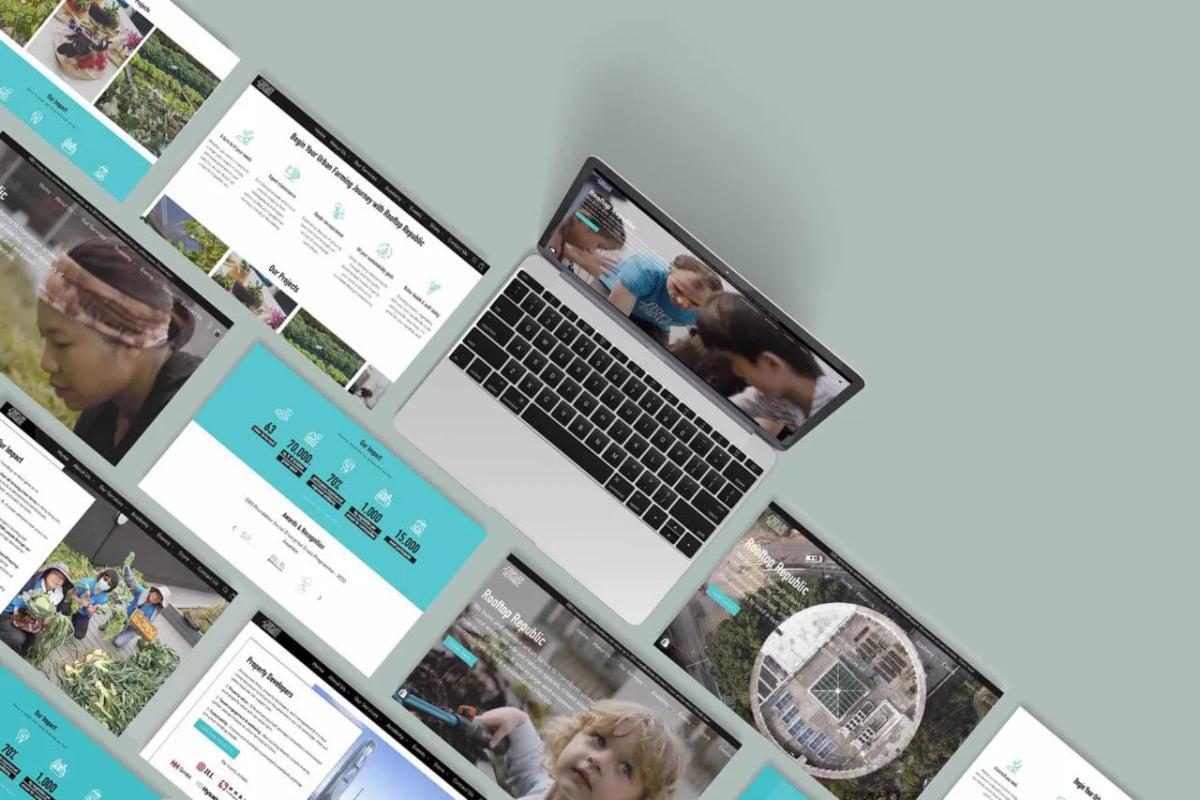2024年快速開設Shopify網店的9個步驟
11月 2日, 2022

There is a wide range of online business platforms available. Want to set up your own store but don’t know where to start? Shopify online store setup can be done in just 9 simple steps. Just follow us!
If you are not sure about whether Shopify is your best option, you can read this article: Shopify vs Boutir vs Shopline: Which Online Store/ Ecommerce Platform is Better in Hong Kong?
1. Sign up for a Shopify Store account
To set up a Shopify store, you will need an account. Simply go to Shopify’s website and type in your email address, give your online store a name and add your own name and address. Now that you have a Shopify account, let’s see what is next.

2. Set up your theme
After setting up the account, browse through Shopify theme store to find the best theme for your store. You can either use the free default themes Dawn which is Online Store 2.0 ready or buy a paid theme after trying it out. Choose the theme based on the features, not how it looks. You will be able to change the color and font to better suit your brand after choosing the theme. If you want to make your theme unique, you can contact a Shopify Expert to create your own theme. Don’t worry about regretting your theme choice now. You can always change your theme later without recreating your products and collections.
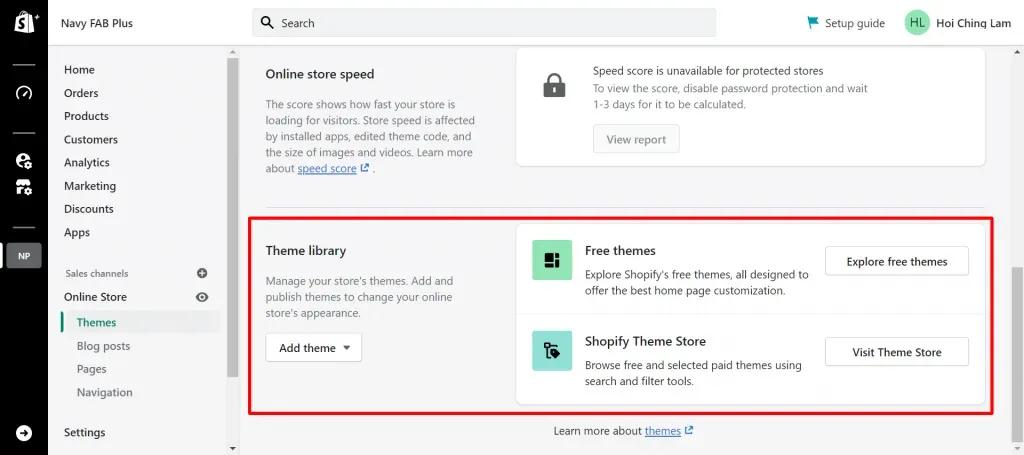
add a theme to the store
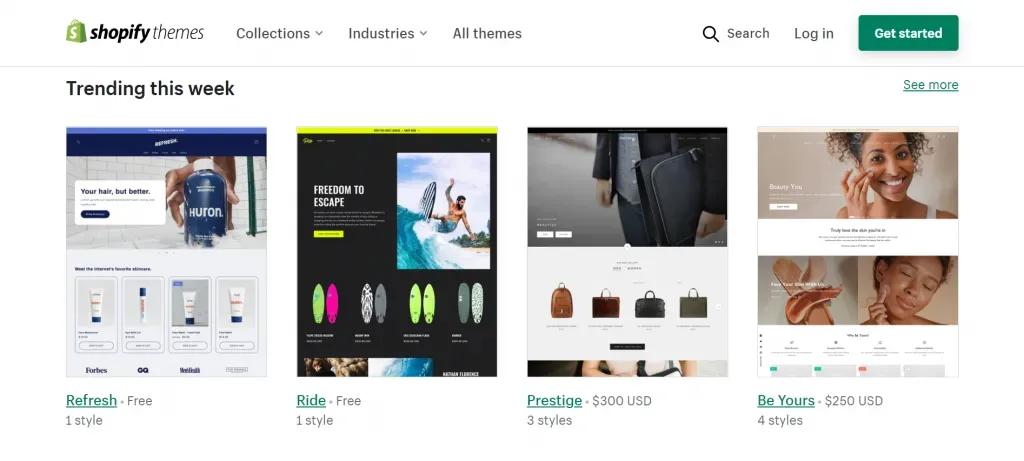
Shopify Theme Store
3. Add your product
Now it comes to one of the most crucial parts of your online store setup: Adding your products.
Click “Add a product” and input the name, description and price of what you want to sell. The description is important because it convinces your customer to purchase your product. Therefore you would definitely want to choose the words carefully. You can also try to come up with some questions customers may have about your product and include the answer in the description.
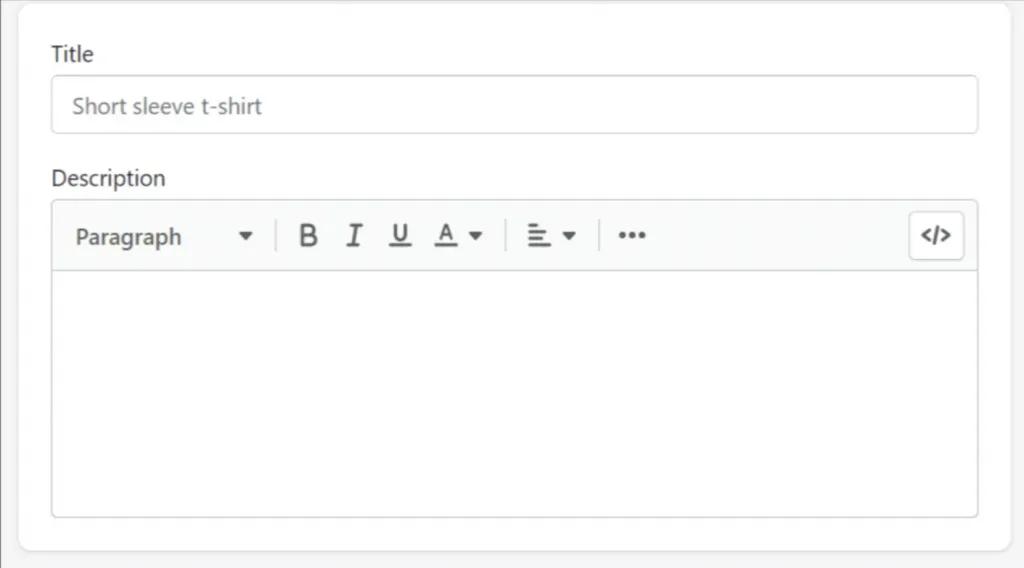
add title and description
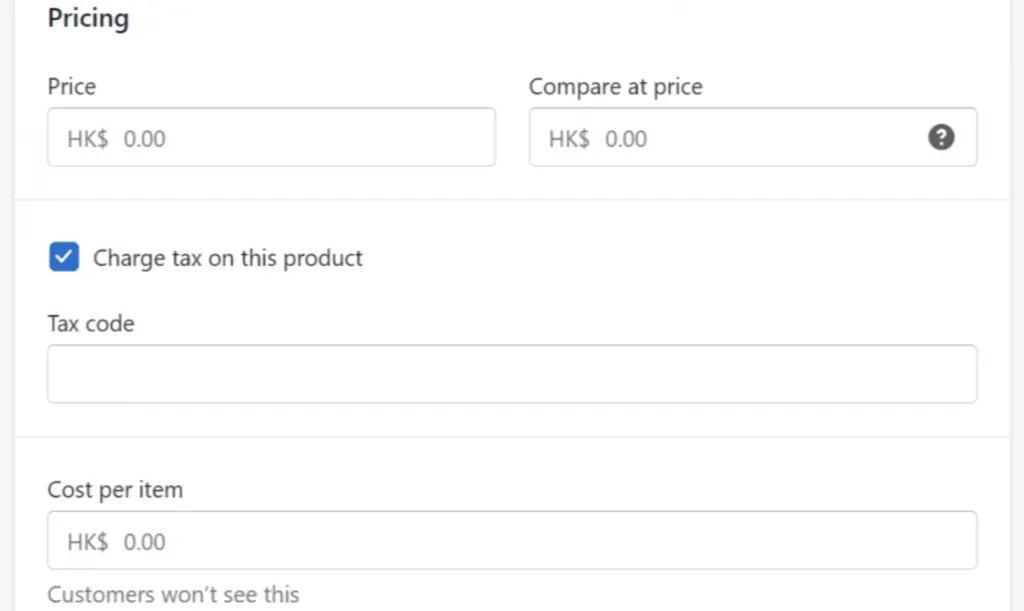
add product price
Next, it’s time to choose a picture of your product. This gives customers a quick glance at what they will get from you so a good picture can surely make your sales. Try to choose pictures with high resolution and good lighting. Apart from photos, Shopify also supports GIFs, videos, or even 3D models as the visual media. Feel free to choose whatever you think will attract the most customers.
Shopify can also help you to manage your inventory. To activate this function, you will need to input the SKU and quantity of your product. SKU stands for Stock Keeping Unit. You can treat it as a product ID. Barcode is optional and can be added later on for easier management.
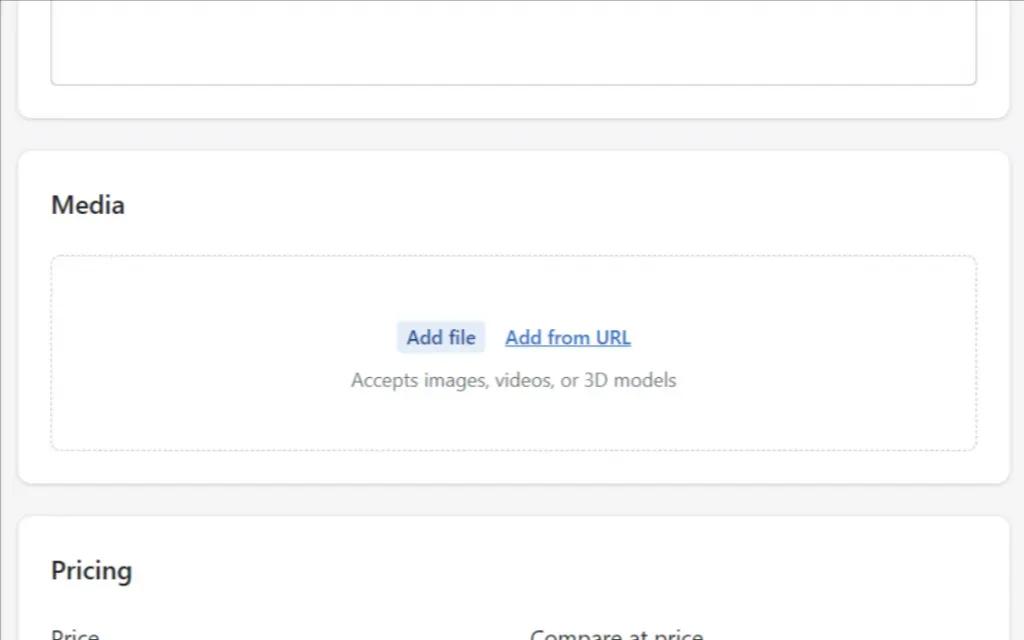
add a picture, video or 3D model
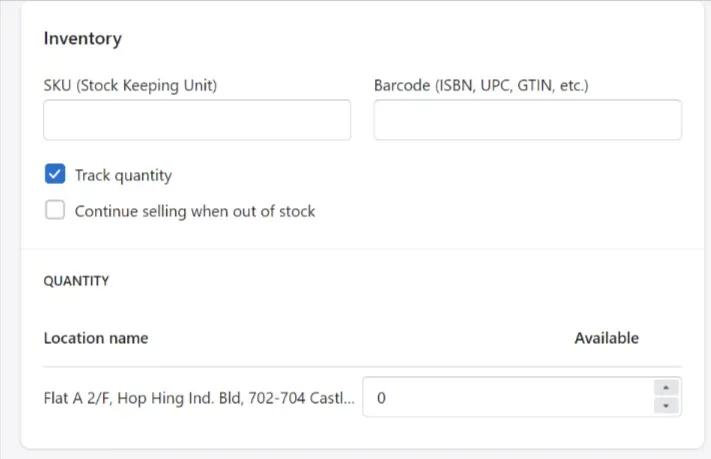
add inventory information
Don’t forget to add the weight of your product! You will need this to calculate the shipping fee when your customer checks out.
Last but not least, you can add a few variants to your product such as size and color. You can have 3 variants for each product and up to 100 combinations in total. Each option can have its own picture, price, and inventory.
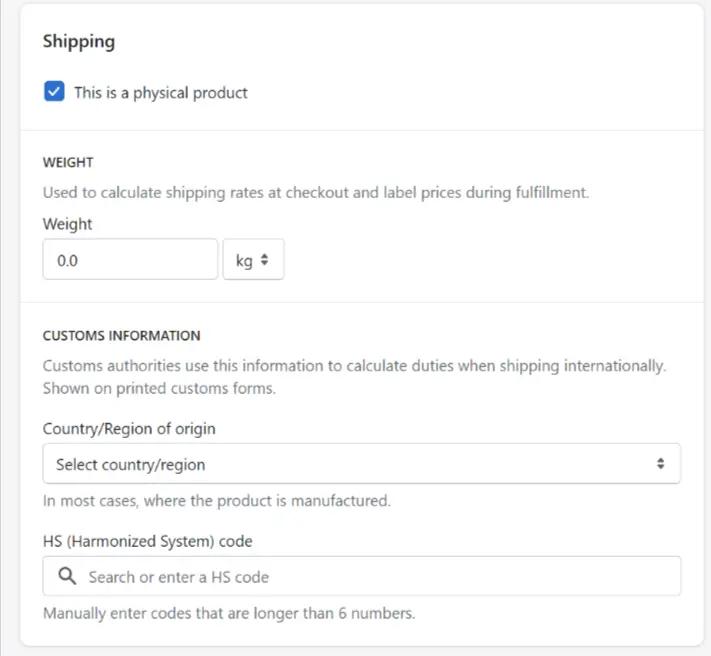
add shipping information
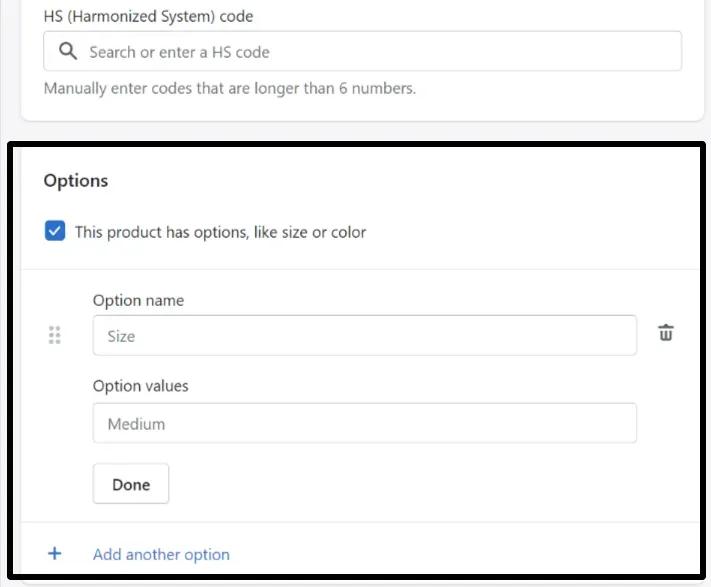
add variants
Repeat the above steps to add a few more products. Then, you can choose to group your products into collections. This allows you to organize your products according to their function and target audience as well as help your customers find what they want more easily. You can create collections like men’s collections, winter collections and more.
If you would like to get more insight on how to design and set up the theme and product, you can read more in Shopify Hong Kong: 7 Tips about Shopify Web Design & Build Ecommerce Business.
4. Design your site
We have been talking a lot about products, but your website needs more than just products to attract customers. With Shopify, you can customize your website to create a brand image and give a deep impression on your customers. As mentioned before, you can choose your own font and color after you choose the theme, this is a good way to link your brand to a certain image. Besides, you can also create multiple pages to help customers understand more about your store. Here are a few common pages that you can add to your website.
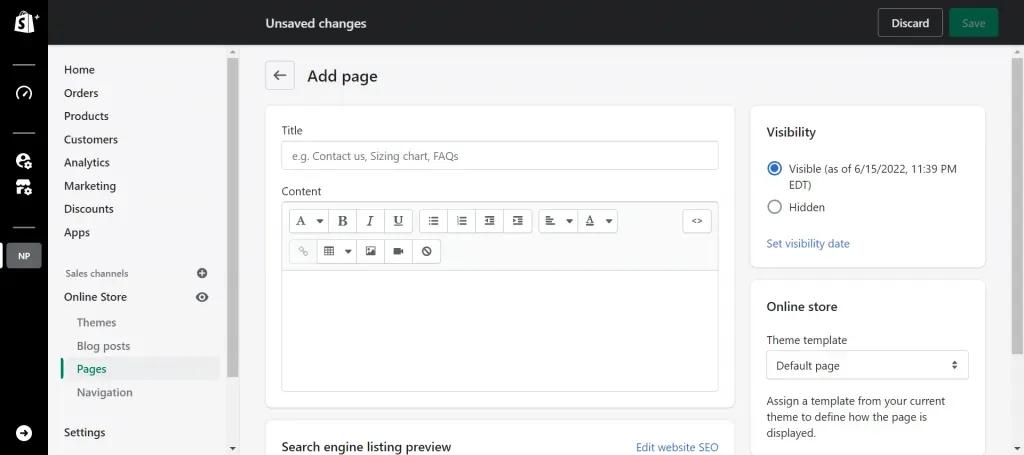
Home page
Home page serves 2 main purposes. To help new customers get a first impression on your brand and help old customers locate where they want to go. You can also consider including a best selling collection or new products in your home page to encourage customers to shop.
Contact us page
On this page, you would like to leave as many contact channels as possible for customers to reach out to you if they have any questions. You can also create a form for customers to leave their contact details and questions for you to approach them.
About us page
This is the page that connects you with your customers. Here, you can explain your business, the purpose or the story behind your brand. It is especially important for new brands to come up with a convincing more about us page as it can gain customer trust and result in a higher conversion rate.
FAQs page
You can prepare some frequently asked questions with answers on this page, so that customers do not have to wait for your reply. You can include shipping arrangements, refunding arrangements and other things you can think of.
Your website design gives customers a first impression towards your store therefore it should be carefully planned. If you are not familiar with web design, you can read more about our tips about web design here, or hire an experienced web designer like Navy FAB to help you out.
5. Create your own domain name
Even though Shopify will provide you with a domain name when you set up the store, it is a good idea to create your own domain name. With a meaningful domain name, your store will look more professional and customers can find your store easier. You can see what is available on Shopify and pay for it or buy your domain name from another platform. You can also connect to an existing domain that you purchased in other platforms like Godaddy, Wix and Namecheap.
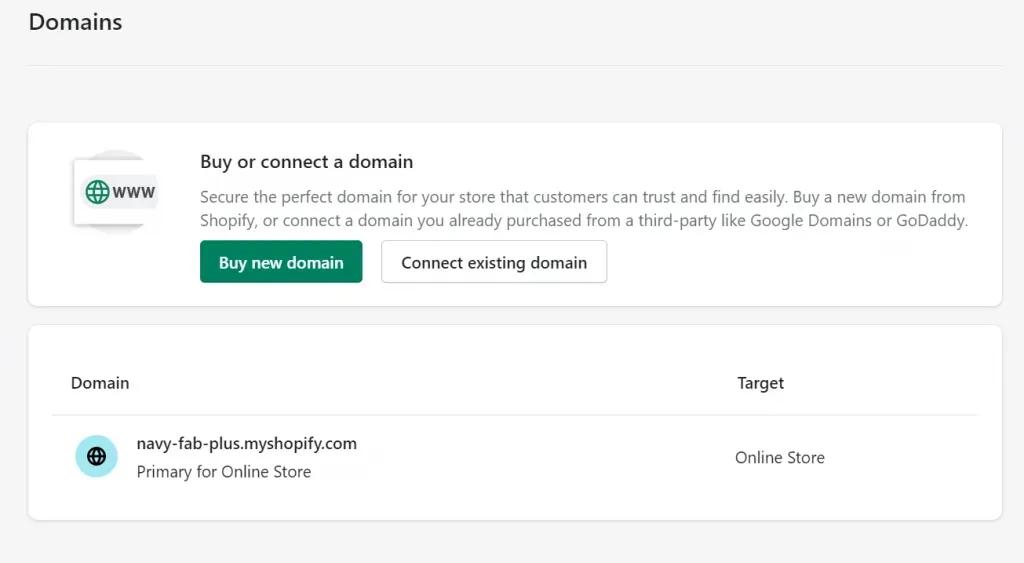
6. Setting up shipping rates
Now that you have your website ready, it’s time to think about how you are going to ship the products to your customers.
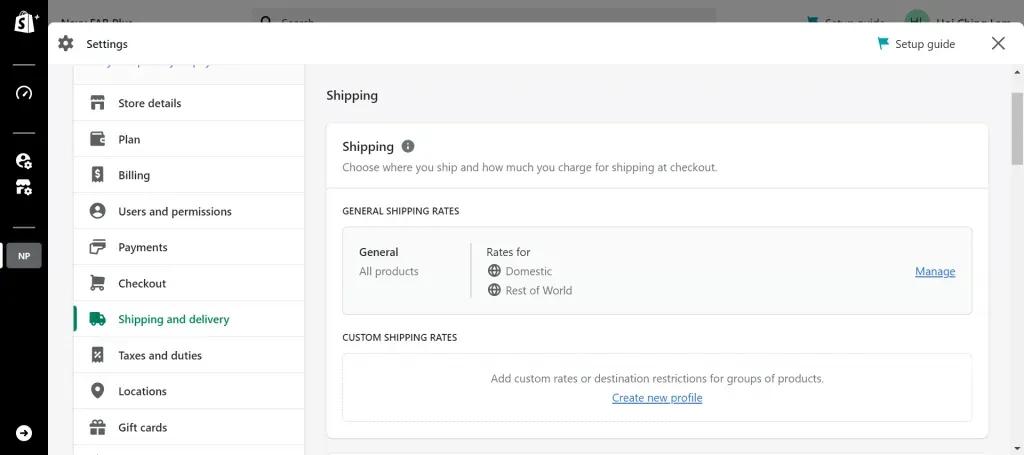
You can use flat shipping rate or real-time carrier rate to charge your shipping fee. Flat shipping rate means you will charge the same fee regardless how much or how heavy the order is. This allows you to have a better prediction on the shipping cost. You can also choose to set a different shipping rate according to the weight or the amount of the order. For example, $30 for products lower than 1.5 kg and $50 for products above 1.5 kg.
If you need a real-time carrier rate from Fedex, DHL, etc., Shopify is integrated with a few third-party logistics companies and can show the real time shipping fee according to the location and weight of the order. This allows your customers to choose how much they want to spend or what courier services they want to receive.
Free shipping is a good way to motivate transactions. In Shopify, you can set free shipping when your customer spends a certain amount, like $300, and remind the customer to spend over this amount before checkout.
7. Connect to international and local payment gateways
The main purpose of setting up an online store is to make money. So now, let’s connect your store with a payment gateway. Shopify has its own payment gateway called Shopify Payment, where it supports Visa, Master, American Express, Apple Pay, Google Pay and Shop Pay. You can also enable a third-party payment method like Paypal or Grabpay (in Singapore) at the same time. If you want to accept some popular Hong Kong local payment method like Alipay, WeChat Pay, Payme, BOCPay, FPS, Unionpay QuickPass, Navy FAB can help you connect your store to local payment gateway with a special discount, contact us to learn more about the special offer!
But before making your final decision, be sure to read the terms and conditions carefully. Different payment methods charge different transaction fees and may not support a certain type of business. For example, Shopify Payment does not allow transactions of health-related products.
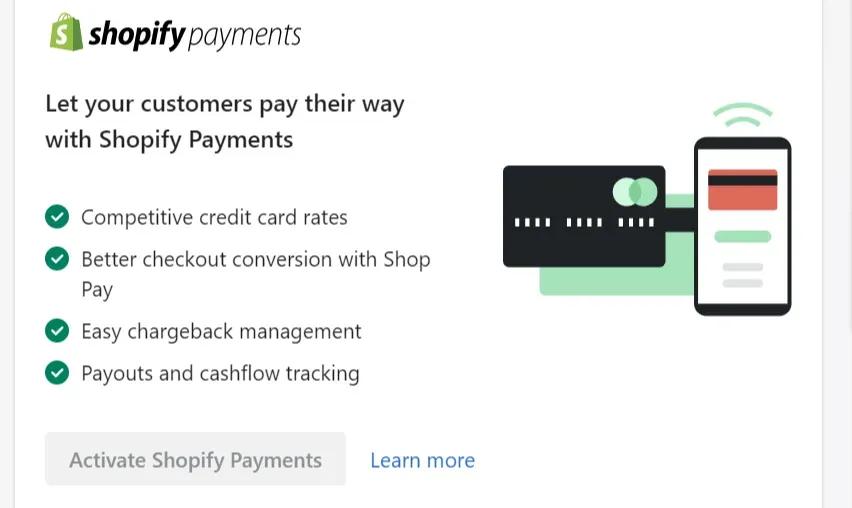
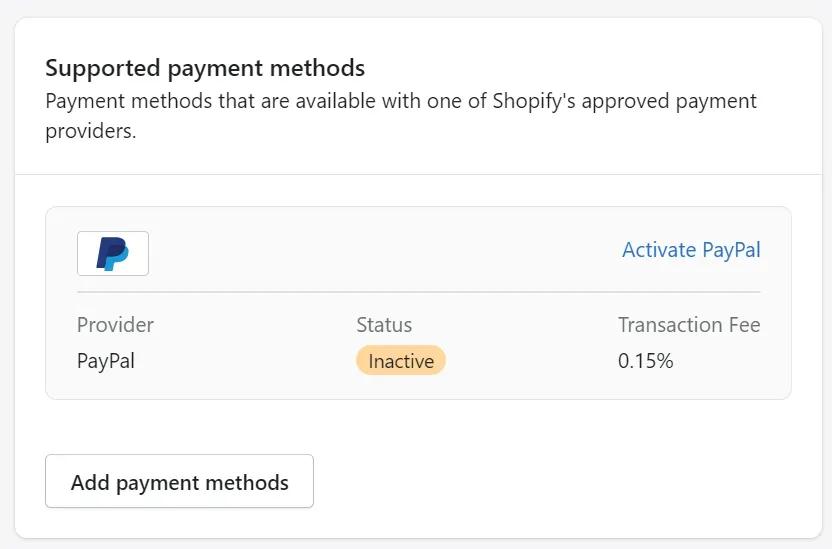
Want to do your business internationally? Shopify Payment allows your customers to pay in multiple currencies. Enable multi-currencies by choosing the currency that you want to accept. Then, Shopify will automatically convert the price into the currency that your customers pay.
8. Link-up with other sales channels
Now your store is almost ready. Just a few more optional settings. With Shopify, you can link up different channels to manage your sales more effectively. Actually, 70% of people shop in more than one channel. Therefore it is common to see the same product catalogue on multiple platforms. If you are one of them, you can link different channels to your Shopify store including your Google Merchant Center (Google Shopping), Facebook Shop and Instagram Shop. This way, you can track all your orders and customers on a single platform.
Shopify Inbox: Integrated with Facebook Messager and Instagram Messaging
Besides, in 2022, a new service called Shopify Inbox has been launched. They create a single mailbox for all your online customer interactions. Shopify Inbox lets you manage customer conversations, customize the chat appearance on your online store, create automatic responses, and view conversation analytics from your Shopify admin. Shopify Inbox is available on the web, and can also be downloaded on iOS and Android mobile devices.
Shopify Inbox lets you easily add chat to your online store, allowing customers to message you while they shop. You can also receive Inbox messages from customers using other messaging channels like Facebook Messenger and Instagram Messaging. Shopify Inbox lets you view and respond to these messages from your desktop and mobile device.
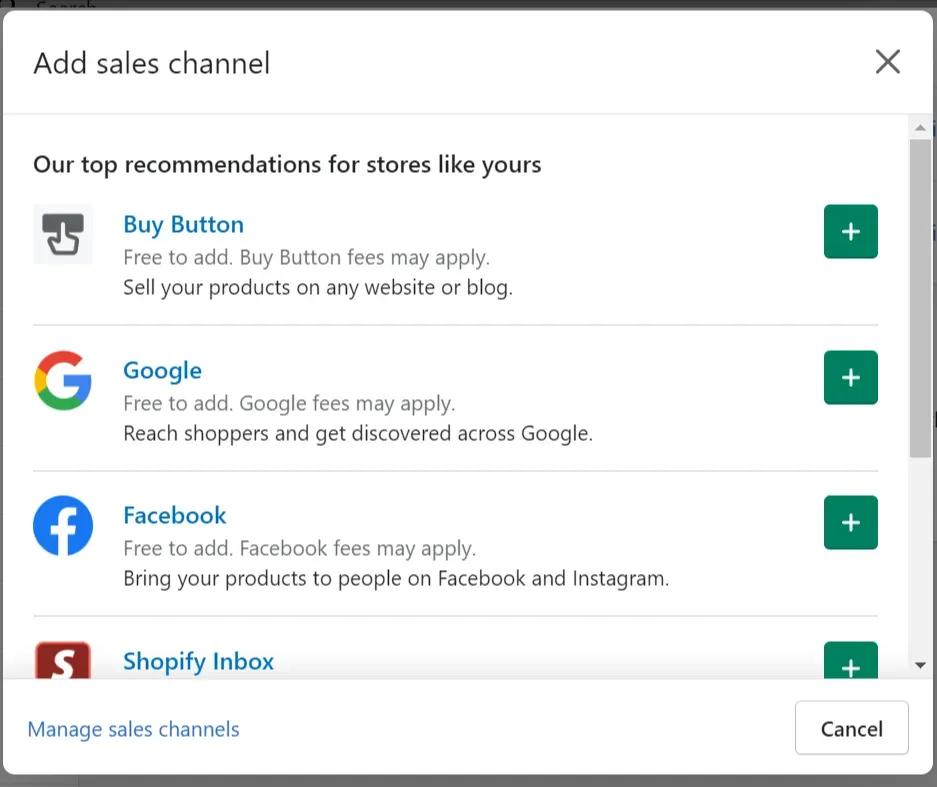
9. Ready to launch the store
Your online store setup is done! Remove the password protection and launch it to the world! And if you want to do more advanced operations to increase your sales, you are always welcome to subscribe to our newsletter to receive the latest tips and updates about Shopify.
Lastly, if you have any enquiries regarding setting up Shopify for the Hong Kong market, please feel free to contact us!
More from NAVY FAB
作品
Navy FAB Team capitialize the know-how of e-commerce, upgrade and transform your digital branding, develop your global market entry strategy, lead your brand to the overseas.
聯絡方式
聯繫我們的服務團隊,讓我們評估你的業務需求和品牌需求
緊貼Navy FAB的最新資訊、行業見解及獨家優惠。
九龍荔枝角青山道682號
潮流工貿中心 22/F 2202室
深圳市前海深港合作區南山街道
興海大道3044號信利康大厦9C101






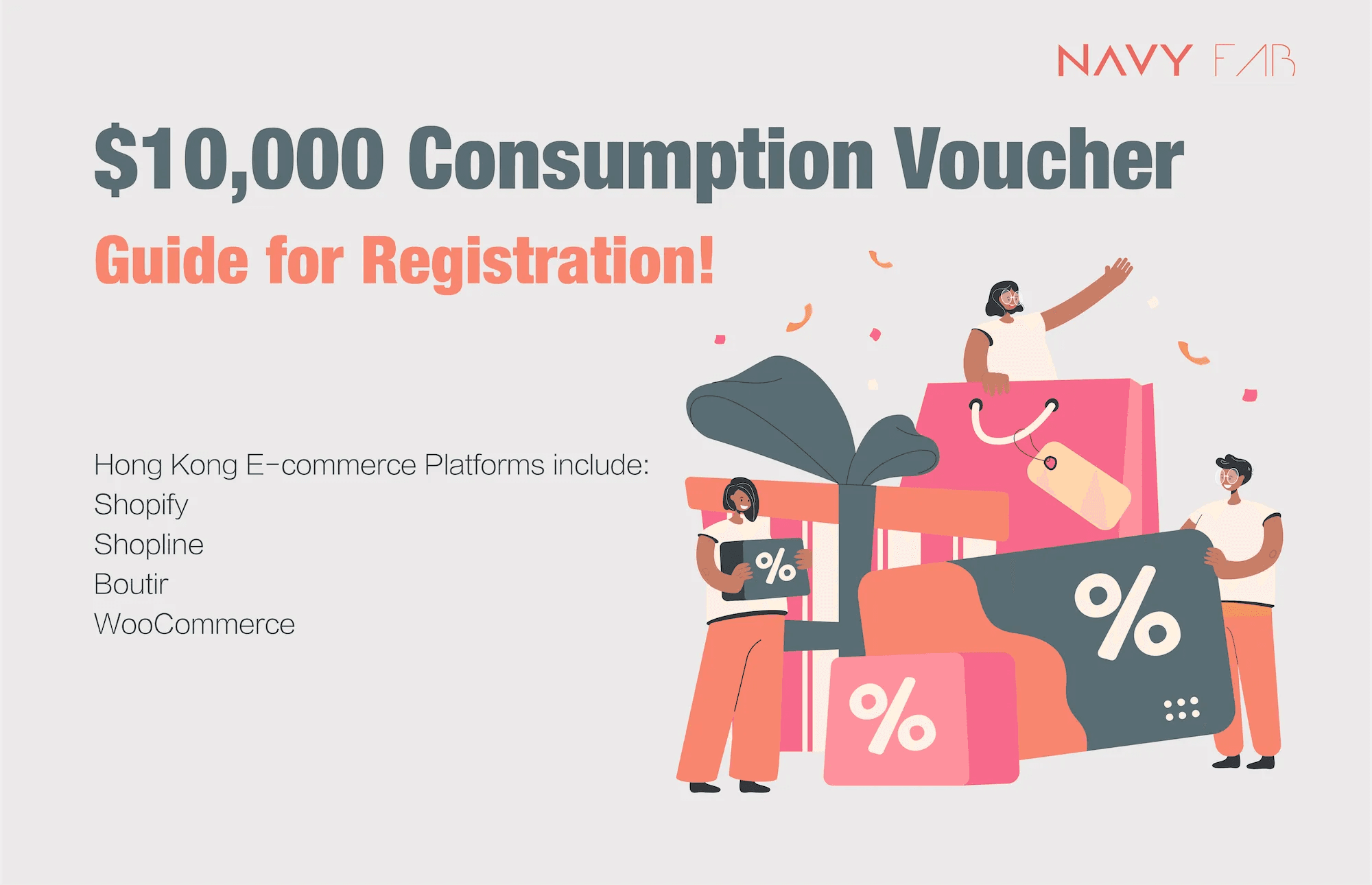
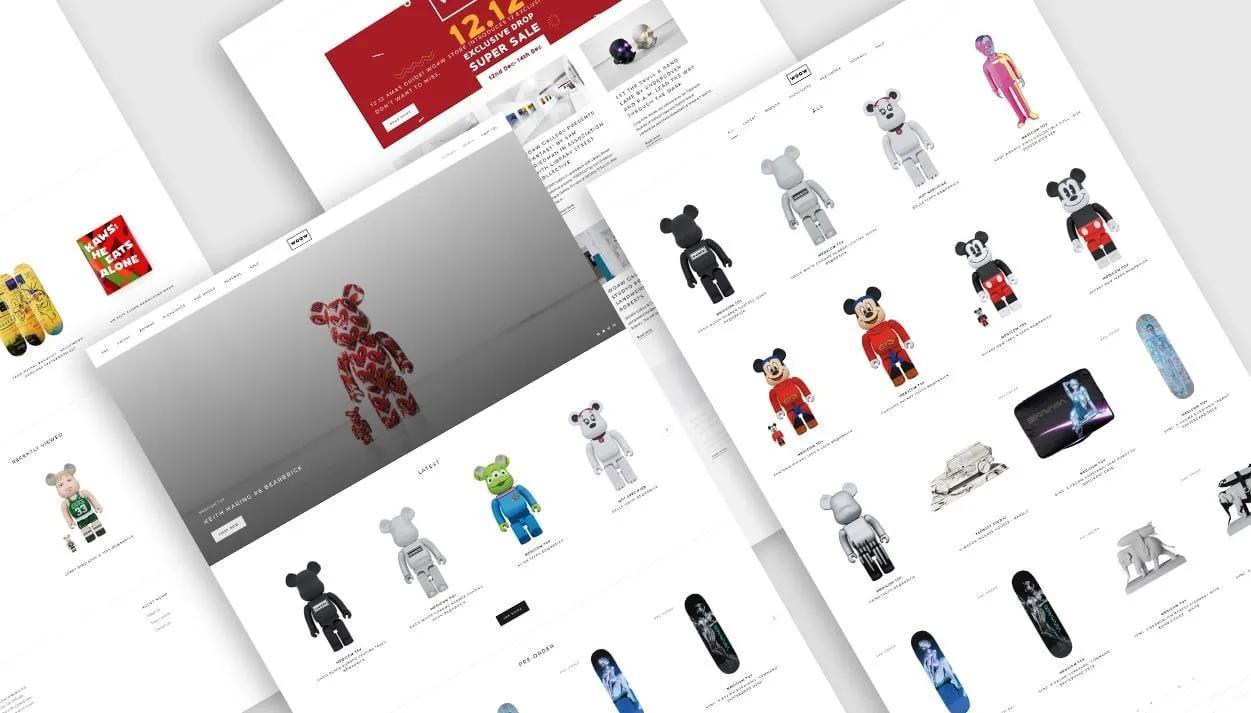

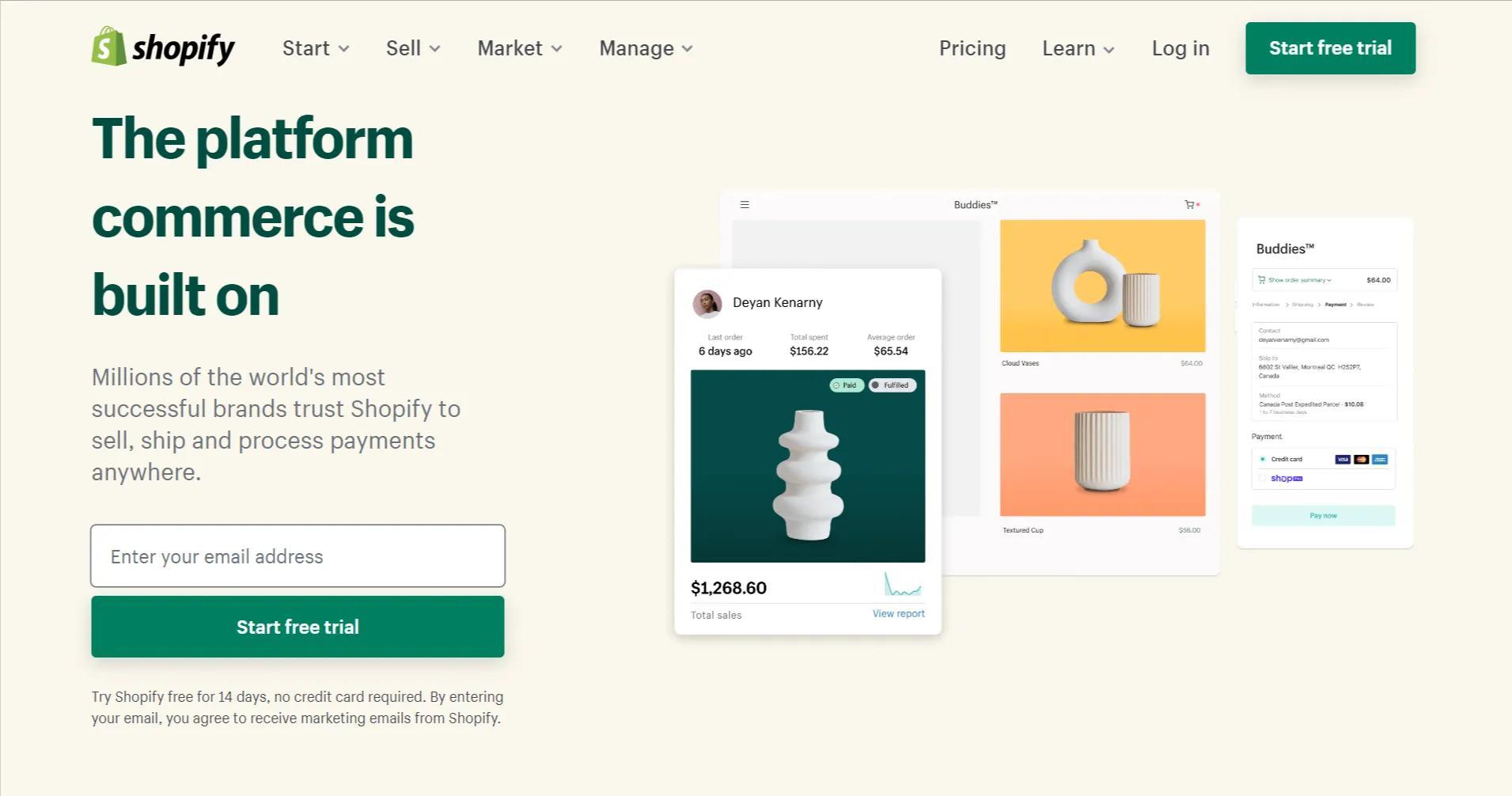
![Shopify vs. Shopify Plus: Should you upgrade? [Shopify Editions (Summer ’22)]](/_next/image?url=https%3A%2F%2Fcdn.sanity.io%2Fimages%2Fs2r765za%2Fproduction%2Faa5d4468f29ed65422c679a29670bdc9a5bfc294-1200x628.png&w=3840&q=75)









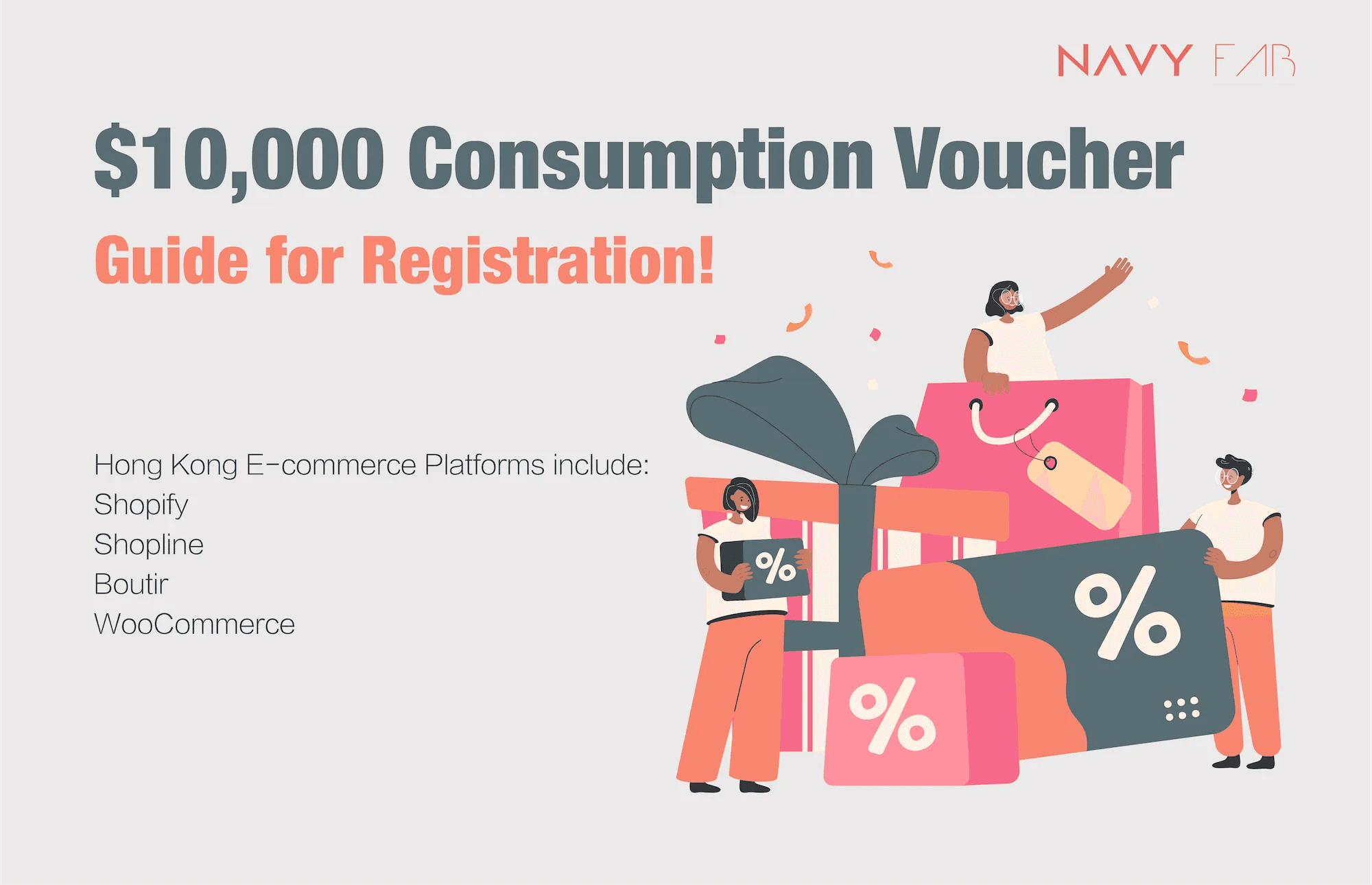
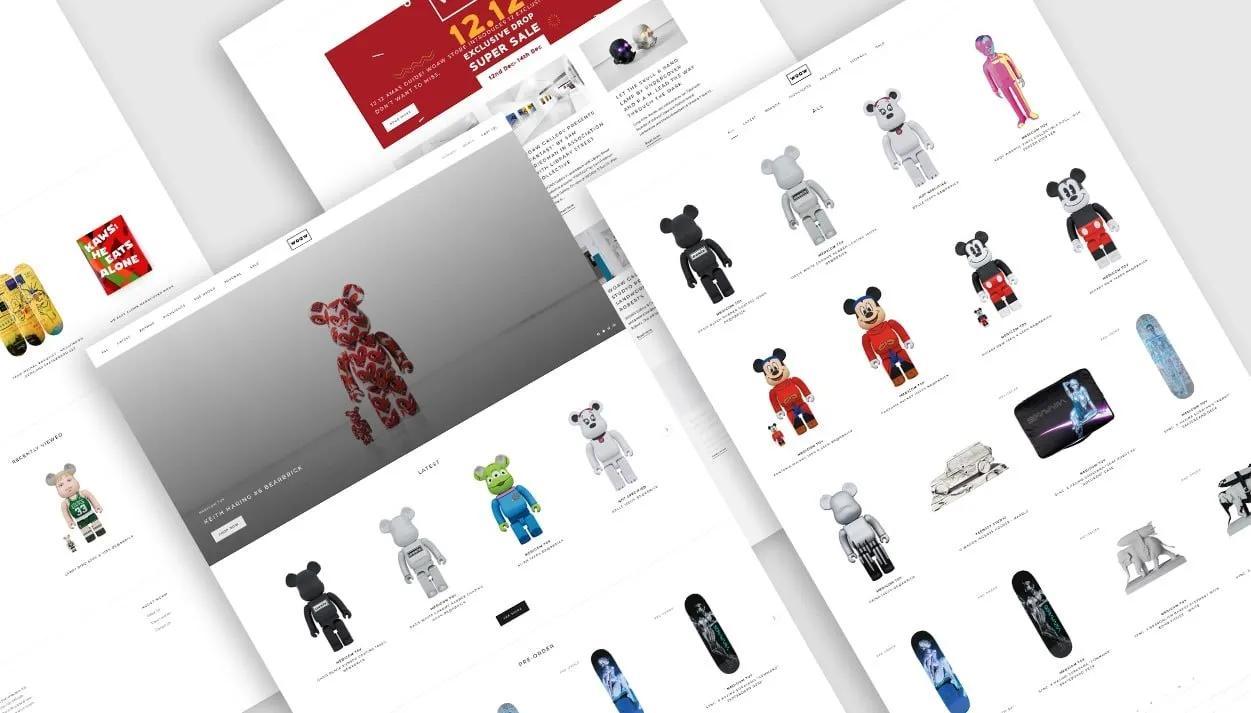

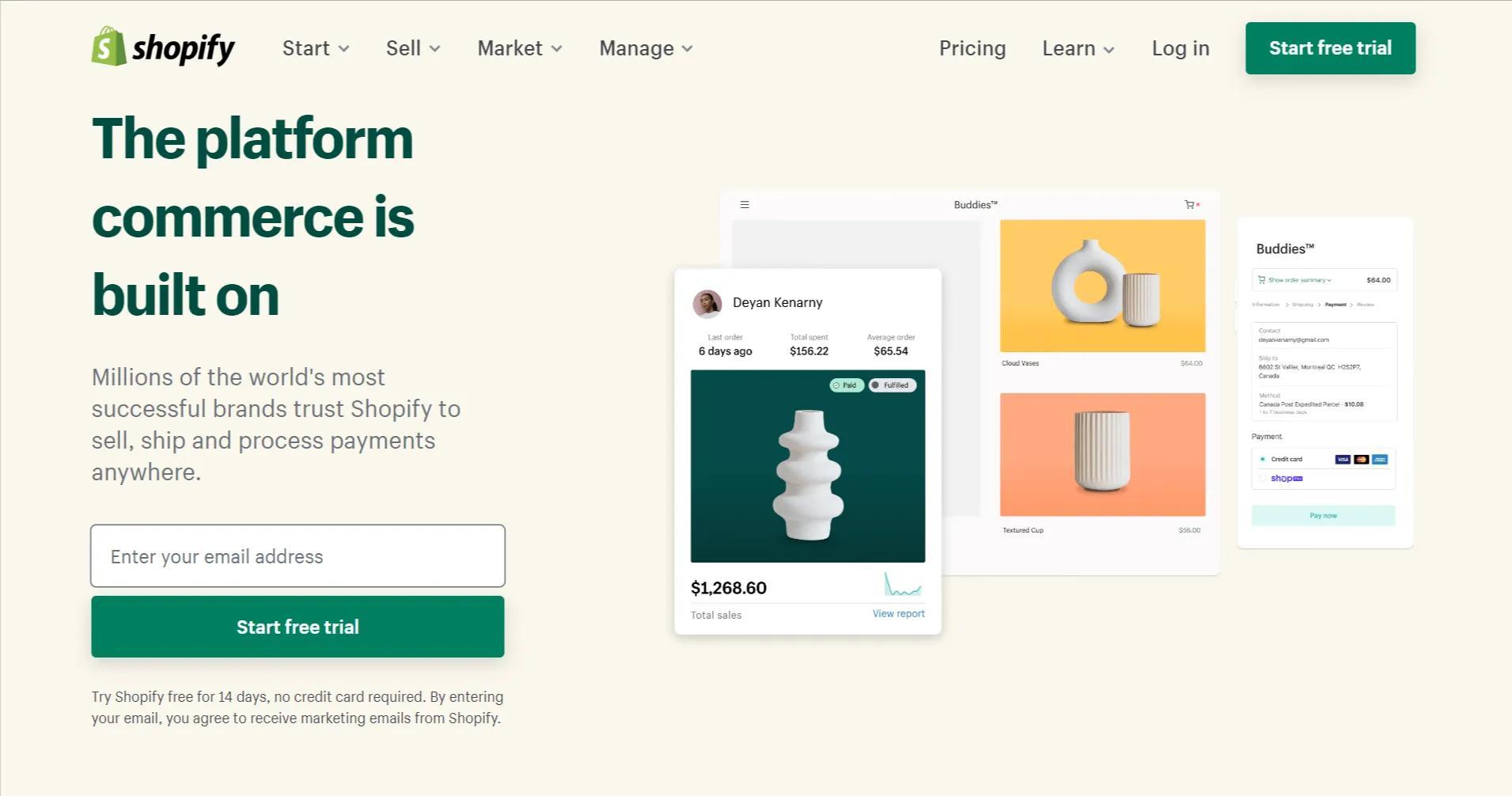
![Shopify vs. Shopify Plus: Should you upgrade? [Shopify Editions (Summer ’22)]](/_next/image?url=https%3A%2F%2Fcdn.sanity.io%2Fimages%2Fs2r765za%2Fproduction%2Faa5d4468f29ed65422c679a29670bdc9a5bfc294-1200x628.png%3Fauto%3Dformat&w=3840&q=75)